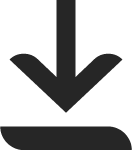For more information contact us on 01 3789 785.
IziPay
The easiest way to send and receive money!
IT CAN’T GET
ANY EASIER
- Send and receive money for free.
- Choose a recipient from your telephone directory.
- IBAN not required.
- The recipient can have an account in any bank in Croatia, and does not need to be a Zaba client.
How to transfer money using IziPay?
- Download new m-zaba version and activate the IziPay functionality in your m-zaba mobile app.
- Then, to transfer money, enter the amount, choose the recipient and the reason for the payment. You don’t have to enter the payee’s IBAN - just select their phone book contact, or enter mobile phone number of recipient.
- If the recipient hasn’t used IziPay yet, they will receive an SMS with instructions on how to accept the money.
You can check your payments at any time – both transactions waiting to be effected and the completed ones.
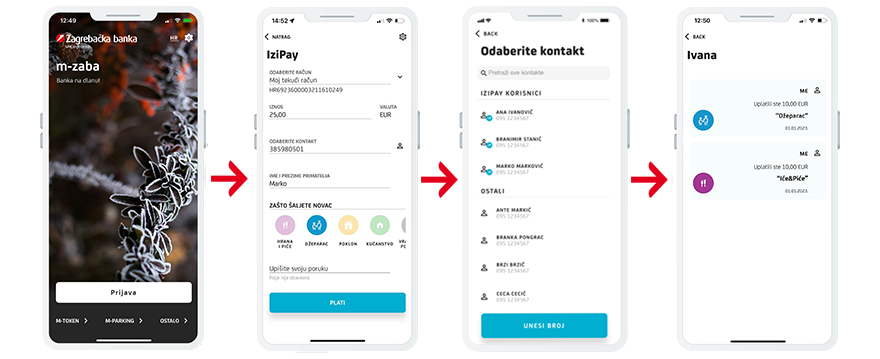
Receiving an IziPay payment
For a payment to be made, the recipient has to connect their mobile phone number to the IBAN of the account to which they want to receive payments. To do so, they need to:
- register in m-zaba as the recipient for IziPay mobile payments, which is free of charge,
- or select the link in the SMS for a one-off online payment.
When the mobile phone number and IBAN are linked, and if the payer has sufficient funds, the money will be transferred to the recipient’s account.
IF YOU ARE AN M-ZABA USER
choose IziPay on the m-zaba home screen and accept the Terms of Functionality Use.
IF YOU DO NOT HAVE M-ZABA
download the m-zaba mobile app and choose the "I only want IziPay" button. You do not have to be a client of Zaba.
It’s the register of Zagrebačka banka where payees enter their name and surname, email address, mobile phone number, and account number (IBAN) to which they wish to receive IziPay payments.
All payments made through IziPay to the mobile phone number registered in the IziPay register will be made to the account number (IBAN) which is connected to that mobile phone number in the IziPay register.
The payee will get an SMS notifying him on the payment that will contain instructions on how to receive the money, if he wishes to do so.
Within 48 hours from the payment order, the payee can link his mobile phone number to the IBAN of his account for receiving IziPay payments.
After linking the mobile phone number with the account number (IBAN), the initiated payment will be made to the account, if all preconditions have been met for making payments referred to in the Terms and Conditions for Using IziPay of Zagrebačka banka d.d. and the Terms and Conditions for Consumers’ Transaction Accounts of Zagrebačka banka d.d., and if the payer does not suspend the payment in the meantime.
Payments are initiated in accordance with the Payment Order Receipt and Execution Schedule of the Bank. Moreover, in the transaction overview, transactions waiting to be effected also refer to the ones which have not been effected because the payee has not defined the IBAN to which they wish to receive the payment made to their mobile phone number.
In the tab “Opozvane/Odbijene” (Suspended/Rejected), you can see the transactions for which the payee has not defined the IBAN for the payment sent to their mobile phone number within the stipulated time.
Yes, you can, to any account (IBAN) which you have previously opened for the child in any bank in the Republic of Croatia. The child may use these funds in the same way as any other funds in the account.